As you probably know, when you want to install a new font in Windows, you need to copy it to the Fonts folder in the Windows folder and then, install it.
If you usually work with new fonts and you are installing and uninstalling them all day, you'll have realized that it is very annoying, but now we have found a really good solution.
Advertisement
How can I install a new font? We'll answer that question with this tiny but useful application called ClickFont that will add a new option in the right-click menu. Now you only have to right click the font file, no matter the folder where it is stored and choose the 'install font' option. That's all.

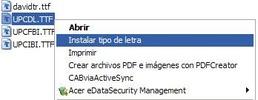




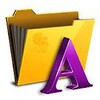










Comments
There are no opinions about ClickFont yet. Be the first! Comment